


Some storage system models include an interface named e0M. The e0M interface is dedicated to Data ONTAP management activities. It enables you to separate management traffic from data traffic on your storage system for security and throughput benefits.
On a storage system that includes the e0M interface, the Ethernet port that is indicated by a wrench icon on the rear of the chassis connects to an internal Ethernet switch. The internal Ethernet switch then provides connectivity to the e0M interface and the Remote LAN Module (RLM). The following diagram illustrates the connections.
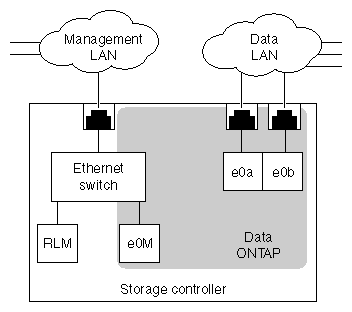
When you set up a system that includes the e0M interface, the Data ONTAP setup script informs you that, for environments that use dedicated LANs to isolate management traffic from data traffic, e0M is the preferred interface for the management LAN. The setup script then prompts you to configure e0M. The e0M configuration is separate from the RLM configuration. Both configurations require unique IP and MAC addresses to allow the Ethernet switch to direct traffic to either the e0M interface or the RLM. For information on how to set up the e0M interface, see the Data ONTAP Software Setup Guide.